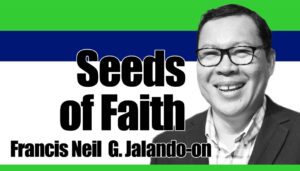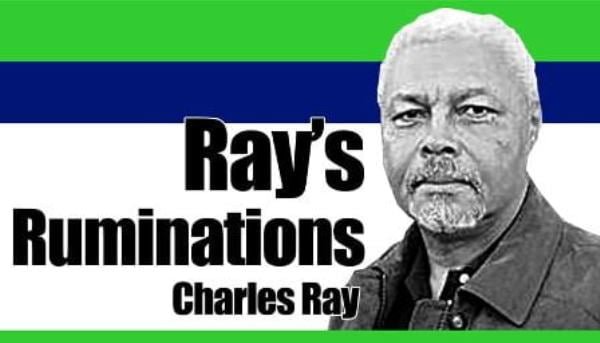
Is there anyone left on the planet who doesn’t communicate more by email these days than by regular mail? In fact, is there even anyone who actually writes letters anymore?
If you’re like me, you probably do 99 percent of your correspondence by email. I have, in fact, three email accounts—down from five that I had when I was actively consulting and wanted to keep emails from clients segregated from all other correspondence.
The problem with being so dependent on email, though, is that there are so many people out there who for a variety of reasons, ranging from wanting to steal from you to just for the fun of making your day miserable, who will try to scam you through your email.
Some of the email scams are pretty sophisticated and some are so amateurish they’re laughable—until you’re victimized by one.
There are ways, though, to avoid becoming a victim. All it takes is a little commonsense and caution. Just as you look at the envelope and check the return address on the paper mail you take from your mailbox—you do, don’t you?—there’s a way to look at the true return address on emails as well.
Before you even get to that, though, there are ways to screen email to weed out the scammers. Email services now have the preview feature, allowing you to read the first page of an email without actually opening it. Is the language clear and grammatically correct? If not, I’d advise immediately deleting it, and definitely not opening any links in it. I’ve even received emails purporting to be from companies that I’m familiar with, even some that I’ve done business with, and the sender has spelled the company name wrong. If they were legitimate, I don’t think I want to do business with a company whose employees can’t spell the company name correctly anyway.
Here’s another way to tell an email is a total scam. Hover mouse over the sender’s email address, the one in bold type on your screen. You’ll see a popup that gives you the actual sender’s address—which might or might not be a phony as well—but if it’s not from the company, you’re dealing with a scammer. Just as an example, I took a look at emails in my Yahoo spam folder this morning as I was preparing to write this column. There was one from a well-known home security company offering me a $100 Visa prepaid card for clicking on a link and taking a survey. Hovering over the company’s name in the sender’s address, though, I saw that it was from some individual at an address that had nothing to do with the company. Now, this might or might not be a scam. It could very well be a solicitation from a survey company, but it wasn’t one I recognize and the offer was just too good to be true—another sure sign of a scam, by the way—and you should never open a link from someone you don’t know. But this was just one of several emails from just one day where the actual sender wasn’t the same as the one whose name appeared in bold.
Advice. Whenever this happens, delete it.
There is another really annoying scam going around that you need to be aware of. Someone’s email is hacked and if you’re one of their contacts you’ll get an email from them with links to a Google document they want you to review. This is a legitimate way to share documents and files but unless you’ve been doing this regularly with the individual be wary. Before trying to open the Google document, check with the sender to see if they sent it. If they did, and you’re not in a regular relationship with them, you might consider asking them to send the document as an attachment to an email. Otherwise, delete the email and alert them that their account has been compromised. Whatever you do, do NOT open documents or click on links unless you’re absolutely sure they’re save. My practice is to copy the link, log out of my email and move to a separate browser to check it out—if I’m interested. Sometimes I go to the local library and do it so the scammer can’t somehow link back to my computer.
We live in a world where there seems to always be someone looking to do harm to someone else. Don’t be one of the victims. – NWI